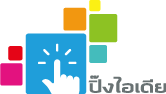ผลลัพธ์การค้นหา "Presentation" 104 รายการ
ก่อนอื่นเลยคุณต้อง “รู้จัก” ก่อนครับ เพราะการพรีเซนท์เองก็เหมือนกับ การรบ หรือ เหมือนกับการตลาด ที่คุณจะต้องรู้จักว่า ลูกค้าที่ฟังคุณคือใคร เราต้องการจะสื่อสารอะไรออกไป และ เรามีเวลา หรือ ทรัพยากรอื่นๆ อะไรบ้าง
Know your style: การพรีเซนท์ ที่ดี (และง่าย) คือการพรีเซนท์แบบเป็นตัวของตัวเอง ถ้าเราไปฝืนธรรมชาติ สิ่งที่จะเกิดขึ้นบนเวทีก็คือ ลืมสิ่งที่จะพูด ไม่เป็นตัวของตัวเอง ฯลฯ ซึ่งสไตล์การพูดของแต่ละคน ก็จะมีแตกต่างกันออกไป วิธีง่ายๆที่จะหาสไตล์ของตัวเองคือ ยืนอยู่หน้ากระจก แล้วลองพูดหัวข้อซักหัวข้อหนึ่งครับ เราก็จะรู้เองว่า เราเหมาะกับการพรีเซนท์ สไตล์ไหน แล้วลองฝึกสไตล์ที่เราถนัดให้ได้ดีที่สุด
Know your audience: การรู้จักคนฟัง ไม่ได้หมายถึง คนฟังเป็นคนที่เรารู้จักนะครับ (ฮา) แต่หมายถึงว่า เรารู้ว่า คนฟังนั้น เป็นคนประเภทไหน มีพื้นฐานความเข้าใจเป็นมาอย่างไร (เช่น มีความรู้ด้านเทคโนโลยี แต่ไม่มีความรู้ด้าน Marketing) ถ้าเรารู้จักคนฟัง เราก็จะสามารถมองต่อไปได้ว่า คนฟัง เขาอยากฟังอะไรจากเรา และ เราควรจะทำอย่างไรให้เขาฟังเราแล้วเข้าใจ แต่คำถามก็จะมีมาว่า อ้าว แล้วถ้าคนฟังมีหลากหลายจะทำอย่างไร คำตอบของผมจะมีอยู่ 3 แบบ ครับคือ
1. ทำเพื่อเสนอคนฟังที่สำคัญที่สุดในขณะนั้น (เช่น CEO หรือ กรรมการบริหาร หรือ ประธานกรรมการตัดสินรายการเกมกลยุทธ์ (ฮา))
2. ทำเสนอคนส่วนมาก ว่าในจำนวนผู้ฟังทั้งหมด คนประเภทไหนที่เป็นคนหมู่มาก (Majority)
3. นำเสนอตาม Objective ของการพรีเซนท์ในครั้งนั้น (เช่น พูดเรื่อง Research ข้อมูลจะให้มีแต่รูปภาพก็คงไม่ใช่ คงต้องลงรายละเอียดหลายๆอย่าง)
If your work or studies need you to make presentations in front of an audience, a crowd or your peers, then you know the importance of having good, engaging and effective presentation content in your hands.
A presentation is one of the best ways to convey ideas, especially for visual learners and thinkers. While many of us grew up creating class presentations with Microsoft heavyweight PowerPoint, sometimes you want to illustrate your ideas with a little more flair.
*Keynote works through iCloud, so you'll stay up-to-date across the board.
*Prezi is a next-generation presentation tool that incorporates the concept of visual mind-mapping and a zoomable user interface (ZUI).
*Google Presentations are the easiest, most efficient way to collaborate in real-time on a project with other minds, no matter how far away — no excuses. Note, however, that because of very basic templates, the presentations may be lacking in aesthetics.
*Haiku Deck ,all the features you’ve come to expect from a presentation tool — such as creating in-house graphs — plus a few more. There are tons of themes, access to millions of photos from Creative Commons and Getty Images, and it’s also easy to import and edit images from your Facebook, Dropbox and more. is available for free on iOS.
*Projeqts are embeddable anywhere, and you can share your ideas wherever you have Internet.